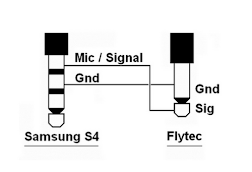Originally written in English
Depending on your smartphone model, you may be able to use a Flytec
vane wheel sensor for precision airspeed. The sensor generates an analog sine signal, and the airspeed can be calculated from the frequency.
This feature has been tested sucessfully with several different Samsung and Motorola smartphones. However there is no guarantee that it works with any other type of smartphone.
NOTE
I do not know if these sensors are still available from Naviter
or elsewhere after Flytec sadly stopped their business. These sensors
were very precise but rather expensive. If you already own one, or if you can get a
cheap, used one, you can give it a try.
In the speed and height range relevant for hanggliders and paragliders, these sensors are definitely more precise than a Pitot and do not need things like zeroing or temperature compensation. The tradeoff is that they are mechanically less robust.
Due to very low friction the measured speed is equivalent to true airspeed (TAS).
The vane wheel sensor is connected to the headset/microphone input. For this, an adapter cable is needed, or the original connector must be replaced.
Processing and digitalization of the analogue signal has been optimized both for power consumption and quality, but consumes some extra battery power, of course.Important
In this configuration, apps producing their sound on the Android media stream will stay silent!
This is because Android routes most sounds (all media, phone calls, ...) forcefully to the headset, as soon as a something is plugged in. For example, you will not hear any XCSoar sounds.
The TotalVario app can use either the Android media channel or the Android alarm channel. The latter is generally routed to the external speaker on most devices. On newer smartphones you may be able to configure the audio routing in a more flexible way.
To try if this basically works with your smartphone model,
- Connect a headset to the smartphone,
- Open the Volume settings,
- Verify that TotalVario is configured to use the Android alarm channel, and
- Activate a test sound using one of the check boxes.
How to make an adapter cable
Be aware that there are different wiring schemes and
internal circuits for different models from different manufacturers -
even if the same connector type is used!
Smartphones like the Samsung S, A or Note typically have 3.5 mm 4-conductor (TRRS) connectors with the newer connection scheme (L,R,GND,MIC).
For example, you can build an adapter from two extension cables. You need one with a female TS, and one with a male TRRS (please do not misinterpret the diagram below). Just cut the extension cables as needed and solder up the two pieces. Be sure to connect Gnd to Gnd and Signal to Microphone as shown in the circuit diagram. In any case I recommend to use gold plated connectors.
This should be done carefully and by someone experienced in electronics. Later, if everything is working well, and if the speed sensor is going to be used only with the smartphone, you can completely replace the original connector.
After the sensor is connected, use the function [Check Vane Wheel Sensor] in the Configuration menu to verify its correct operation.
If that doesn't work (no signal), try swapping the two wires of the IQ sensor cable. Some smartphones also don't work at all with only the mic input
connected, they need a connection with minimal load on the two
rings/pins for the headset. Again someone experienced in
electronics can easily handle this by adding two small resistors.
When using TotalVario with a vane wheel sensor, be sure that no other app has locked the microphone input! Check that any voice control features, such as SVoice, Google Assistant, etc. are disabled / stopped.
Copyright (c) 2023, Bernd Wing*. All rights reserved.