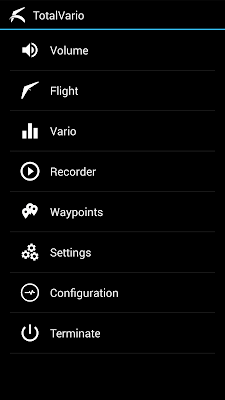Originally written in English
Important
First of all, please check that your GPS is fully functional and is operating with full performance!
Turn off power-saving mode.
In newer Android versions, the GPS is throttled to save the battery. This is not visible to the normal user, but for sports applications it can be a no-go. Unfortunately there is only a hidden way to change this ugly default behavior! To force full GNSS measurements, navigate to Settings > System > Advanced > Developer Mode and activate the option "Force full GNSS measurements".
Developer mode can be activated on most smartphones by tapping the build number seven times. The build number can usually be found under Settings - About phone - Build number. Please note: With some of the developer mode settings, protection mechanisms are bypassed and it becomes easier for any app to hack the phone).
Initial Setup
Before using TotalVario, you need to check and setup the basic configuration and your personal preferences. The
configuration comprises everything that you would normally do only once
for a specific combination of smartphone and Bluetooth device. Depending on your hardware, different features will be available.
Open the TotalVario menu using the Android Back function, and select the sub-menu [CONFIGURATION]. There you find the fundamental settings concerning Bluetooth and sensors. Furthermore you can select a secondary app to run with (and to receive data from) TotalVario.
After the initial configuration is completed, TotalVario is basically ready to run. Now the next step is the sub-menu [SETTINGS], which contains a lot of options that you can adjust to your personal preferences. If an airspeed sensor is configured, you can also specify the airfoil properties here, which are used for in-flight calculations.
Finally have a look at the sub-menus [RECORDER], [VOLUME], [VARIO] and [FLIGHT]. There you can adjust more specific preferences.
TotalVario can manage CUP waypoint files and waypoint information stored in these files. Use the [WAYPOINTS] sub-menu to access these functions, to select a CUP file, and to chose a target/home waypoint for your flight.
Main Menu (HG mode)
Copyright (c) 2023, Bernd Wing*. All rights reserved.