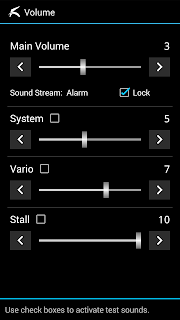Originally written in English
[Master Volume]
Use the slider to adjust the main volume for the selected stream.
[Sound Stream]
Select either the alarm channel (recommended, goes to the speaker) or the media channel (used for music, media, etc and goes to the headset as soon as plugged in).
[Lock]
The sound lock option will forcefully set the volume, so that it cannot be changed from outside (even if you use the HW button in another app, this will only temporarily change the volume).
[System / Vario / Stall]
Using the remaining sliders you can tune the volumes for system (on-off) sounds, for the acoustic vario, and for the speed alarm (with speed sensor). Activate the checkboxes to hear test tones.
Note: These settings look different in replay mode. There, you can adjust the master volume and, for convenience, reduce the volume while the recorder is playing.
Copyright (c) 2023, Bernd Wing*. All rights reserved.