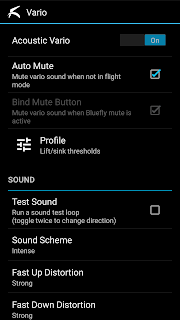Originally written in English
This menu contains the settings related to vario sound.
[Acoustic Vario On/Off]
Used to enable/disable vario sound, for example if you prefer to use only the buzzer of the connected Bluefly or other vario.
[Auto Mute]
If this option is enabled, the vario sound will be switched off while TotalVario is not in flight mode.
[Bind Bluefly Button]
If a Bluefly Vario is connected, you can use the Bluefly Vario button to temporarily silence also the smartphone speaker at any time. The Bluefly Vario will turn the speaker back on depending the the vertical motion threshold (parameter BTT). This works as if the smartphone speaker was directly coupled to the Bluefly buzzer, even if you switch the buzzer off.
This function depends on the firmware version of the Bluefly Vario. If it does not work as expected, please keep it switched off.
[Profile]
Opens the settings for the ascend/descend tone thresholds.
Use the sliders to customize the vertical speed thresholds for the different tone ranges: Fast Up, Up, Weak Thermal, Down, Fast down.
You can enable or disable each of these ranges by its checkbox.
To check the vario sound, activate the Play Test Sound checkbox. This starts a test loop which cycles over the vertical speed range. Each checkbox activation inverts the direction. For values closer to zero, the test runs a bit slower.
SOUND
Customize the vario sounds by selecting the Sound Scheme, the Distortion strength for fast up/down, and the Vario Tone Pitch.
Use the Test Sound checkbox to activate the sound loop. Each checkbox activation inverts the direction.
TONE MODULATION
With Modulation you can customize the strength/sensitivity of the vario tone modulation. For flying in weak thermals it is generally better to use the sensitive settings.
Using the Zoom functions you can control the level of non-linearity of the vario sensitivity. With more zoom, the vario tone modulation is more sensitive at small vertical speed values.
Note that it does not make sense to use strong zoom with a bad vario/pressure sensor, because you will get misleading random tones.
I prefer to fly always using the same settings, on which my brain is well trained.
TEC VARIO
Here you can change the TEC (total energy compensation) strength if an airspeed sensor is connected. I recommend to use 80%.
NETTO VARIO
If airspeed is enabled, here you can activate the 'relative netto' variometer function. This has following effects:
- The netto vario indicator is shown on top of the variometer display.
A new thermal may be found and stored based on the netto lift even if not (yet) circling.
To use this, configure the correct polar curve for the glider.
Please note that so far there is no acoustic signal for netto lift.
Copyright (c) 2024, Bernd Wing*. All rights reserved.